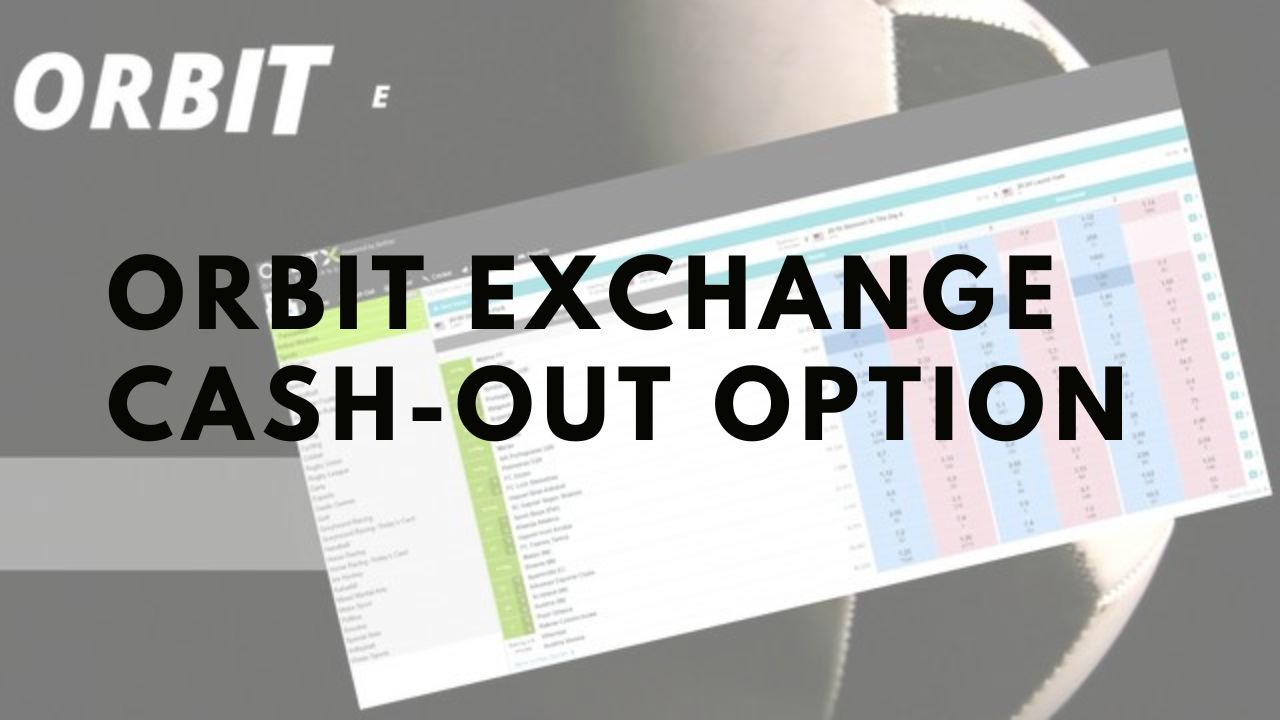The Orbit Exchange Cash Out feature offers you the opportunity to manage your bets by either minimizing potential losses or securing your profits before the events are concluded and your wagers are officially settled.
The Cash Out option enables you to receive a payout before an event concludes or before a wager reaches its final resolution. You can settle all your bets on a specific market with a single click. The Cash Out icon will be displayed for bets eligible for Cash Out. Such features are what has helped with positive Orbit betting exchange reviews by its users.
Orbit Exchange Cash Out Value
The value of the Cash Out offer is determined in real-time based on the live market odds. Cash Out may not be available if there is limited liquidity in a particular market. The minimum amount you will receive upon a successful Cash Out is the indicated Cash Out amount when the option is available.
It’s important to note that the suggested payout can fluctuate or be only partially successful due to changes in live market prices. Conversely, you may receive more than initially offered.
How Orbit Exchange Cash Out Deal get Updated?
Your Cash Out offer will be updated according to the updated prices provided by Betfair and your position whenever a Cash Out attempt is made.
If your exposure to the market for which you initiated Cash Out decreases after a successful withdrawal, your account will be credited. In case the Cash Out was partial and you made a profit on the market, the funds will be paid to you once the event concludes and the market settles.
Also Read: Important features of Orbit Exchange Account

How to use Orbit Exchange Cash Out Option?
Cash Out is a highly valuable and practical feature that allows you to either secure your profits by withdrawing your entire available funds or a portion of them. When you click the grey button adjacent to the prominent Cash Out button, a slider and a help symbol will appear to provide more information about this function. You can use the slider to specify the amount of money you wish to withdraw.
The displayed amounts on the slider will vary depending on market liquidity and current odds. Additionally, the Orbit Exchange Cash Out option in the top menu of the screen provides access to all markets eligible for Cash Out. Once satisfied with the offer, simply click the Orbit Exchange Cash Out button on the same interface and await confirmation. To log out of your account, you only need to click on “My Account” and select the “Log Out” option from the dropdown menu.
Key Points about Cash Out option in Orbit Exchange
-
- A fresh Cash Out amount is provided based on your updated position and current Betfair market pricing in case a Cash Out is unsuccessful or partially successful.
- The Cash-Out icon image is displayed for markets where Cash Out is available. Cash Out may not be an option in markets with low liquidity.
- The value for your current bets in real time is calculated by Betfair based on actual market pricing. You can Cash Out all bets placed on a single market with one click.
- Cash Out amounts are not guaranteed as they depend on continuously fluctuating live Betfair market pricing. This means you may receive more money than initially anticipated, or your Cash Out may be only partially or unsuccessfully effective.
- Various Betfair markets allow for Cash Out.
- Cash Out automatically settles placed bets on the Betfair market to secure your position. The Cash-Out value represents the minimum amount you would receive from a successful Cash Out. Any decrease in exposure after a successful Cash Out is credited back to your account, and any market profits are paid after market settlement.
- Another positive point is that the Orbit Exchange commission is only 3% of your total winnings, which is a good deal considering its competitors generally charge a flat fee of 5% even before placing a bet.
What Is Auto Cash Out?
The Betfair Exchange offers an exciting Auto Cash Out feature that allows you to set a desired profit level and have Betfair automatically pay you when that level is reached. Auto Cash Out is available in several places where Cash Out is accessible on the exchange.
How to use the Auto Cash Out Feature
To set up an auto cash out, you must have an open position in a market eligible for Cash Out. By clicking the dropdown next to the Cash Out button, you can specify a profit level at which you want to trigger Auto Cash Out in a market.
You can configure your desired profit value to be any positive number between your current Cash Out position and your maximum market profit. Save your settings, and if your market profit reaches the specified Auto Cash Out amount, you will be automatically cashed out.
Also Read: Crypto-Based Wagering On The Orbit Exchange

Key Points about Auto Cash Out
-
- Auto Cash Out operates without visible intervention when it attempts to cash out on your behalf.
- An enabled Auto Cash Out rule is indicated by a green dot in the dropdown. To remove an Auto Cash Out rule, reopen the dropdown and select the delete option.
- When setting up Auto Cash Out, there are no unmatched bets placed in the market. Once Auto Cash Out is executed, the bets eligible for Auto Cash Out will appear in your My Bets tab.
- In some cases, market traded volumes may suggest that Auto Cash Out should execute, but it may not due to other customers matching the volume.
- Any unmatched bets in the market will be canceled when an auto cash out is performed.
- Successful Auto Cash Out ensures a minimum profit on each market choice equal to the specified Auto Cash Out amount. A success message on the screen confirms your successful Auto Cash Out, and you will receive a credit to your balance for any market liabilities incurred.
Read our twenty20 betting Blog if you want to get deep information about T20 Betting.
Conclusion
For bettors worldwide seeking features comparable to those of the original Betfair and more, Orbit Exchange is the ideal platform. Here, you’ll find an extensive array of markets, each offering the best odds. Orbit Exchange even allows you to conveniently fund your account with your preferred payment method, especially if you choose the agent’s path. Plus, creating an account on Orbitx bet is completely free.
FAQs
1. What is the cash-out option in Orbit Exchange?
The cash-out option in Orbit Exchange allows you to settle your bets before the sporting event you’ve wagered on is completed. This feature lets you secure a profit or minimize potential losses based on the current match situation.
2. How do I use the cash-out option?
To use the cash-out option, log in to your Orbit Exchange account and go to the ‘My Bets’ section. Here, you will see the ‘Cash Out’ button next to eligible bets. Click on it to cash out your bet at the offered value.
3. When can I use the cash-out option?
The availability of the cash-out option depends on various factors, including the specific event and the current state of the match. It may not be available for all bets or at all times during an event.
4. Is the cash-out amount fixed, or does it change in real-time?
The cash-out amount is not fixed; it changes in real-time based on the evolving conditions of the match or event. It may increase or decrease as the game progresses.
5. Can I partially cash out my bet?
Yes, Orbit Exchange offers partial cash-out options for some bets. This means you can choose to cash out a portion of your bet while leaving the remainder active.